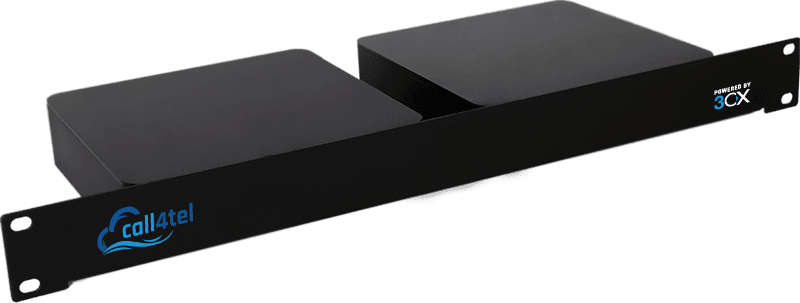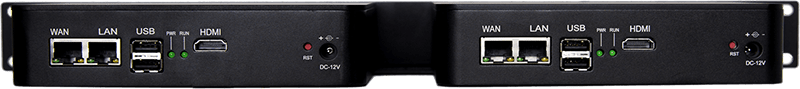DUO SBC
- Description
The 3CX SBC is used to connect remote locations, remote teams and to bridge 3CX instances. Easily managed from the Call4tel cloud portal, updates and settings can be configured remotely.
- Connect Remote Sites
For remote sites with a number of remote phones, deploy the 3CX SBC and all phones will communicate with the 3CX PBX over a single port. This is also the preferred option in case 3CX is running in the cloud.
- Connect Remote 3CX app Users
The 3CX apps for Windows, Mac, iOS and Android have a built-in tunnel that is used automatically when the 3CX app detects it’s not on the LAN.
- Connect 3CX instances via a Bridge
When creating a Bridge to another 3CX installation, you can use the 3CX SBC rather than a direct connection.
How it works
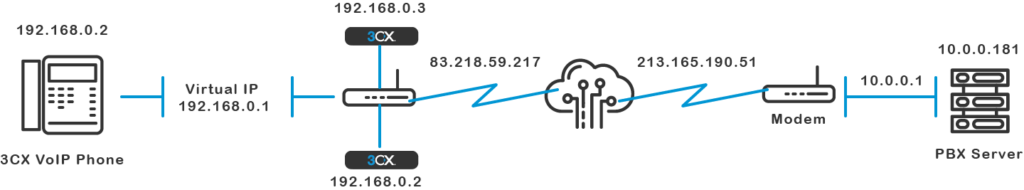
The image above demonstrates how the 3CX SBC works with the SBC failover setup. In this example, 3CX is on IP Address 10.0.0.181, and listens on TCP port 5090 (by default) for incoming Tunnel traffic. A single Port Forwarding rule on the NAT/Firewall Device is required, to tell 3CX that all incoming TCP and UDP traffic received on port 5090 should be delivered to LAN IP Address 10.0.0.181.
The remote setup is shown on the left-hand side of the cloud. In this example, the machine with IP address of 192.168.0.1 has the IP Phone. On auto provision set up we will need to tell the IP Phone that the public IP address of the PBX Server is 213.165.190.51, and also that the SBC Local Virtual IP address of the SBC Server is 192.168.0.1. 2 local IP address are required, one for SBC1 (92.168.0.2) and one for SBC2 (192.168.0.3). Also, a virtual IP 192.168.0.1 was used to configure the failover setup. Since the 3CX app will by default use the standard port numbers used by 3CX, typically no further configuration is necessary.
- CPU: Intel Atom × 2
- RAM: 4GB DDR3 × 2
- Storage Capacity: 32GB EMMC
- USB: 2* USB 2.0 for external storage or disaster recovery system
- Ethernet ports: 2 (100Mbps speed) × 2
- HDMI port: 1
- Form Factor: 165*165*40mm
- Color: Black
- Warranty: 1 year
- Software: 3CX pre installed (Debian)
- Powered by 3CX
You can download the Call4tel NX 32 detector files from the below link
DOWNLOAD FILE- NX32-SBC: 2
- PSU: 2
- Ethernet cable: 2
- Quick Guide: 1