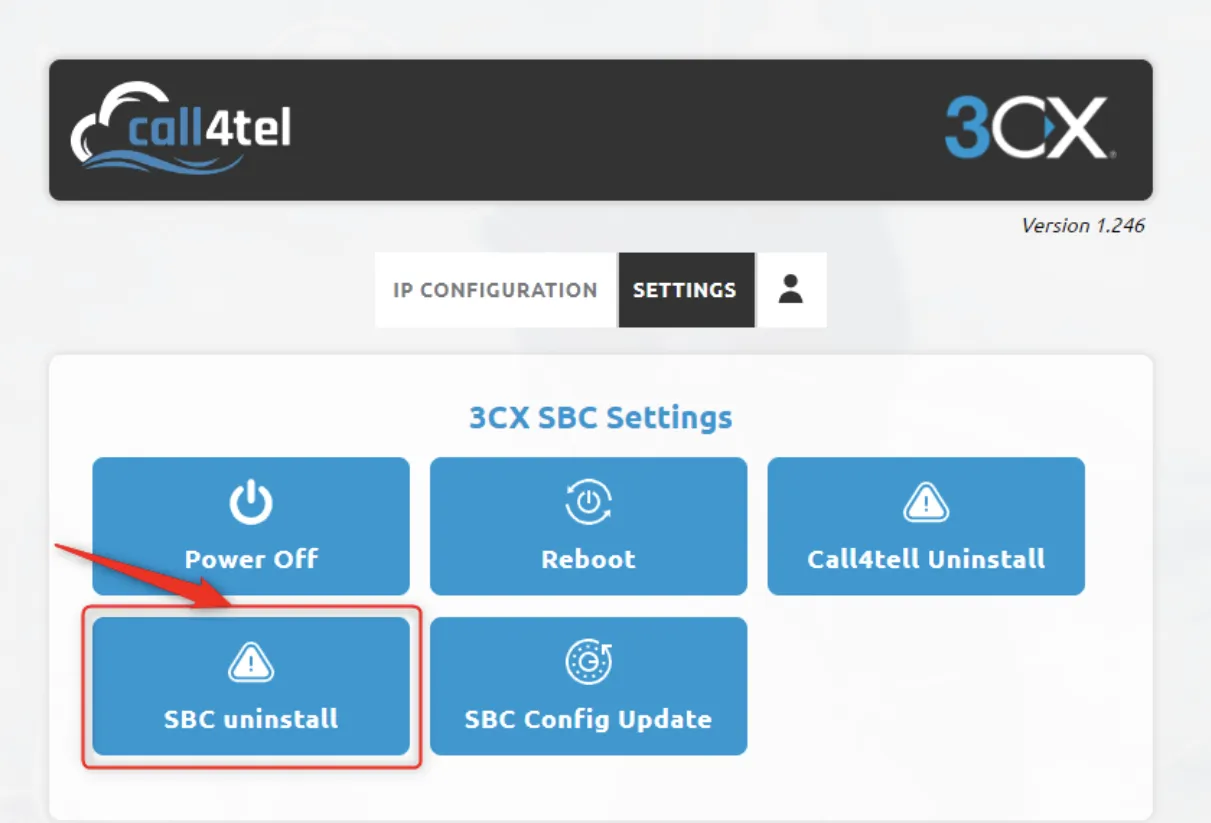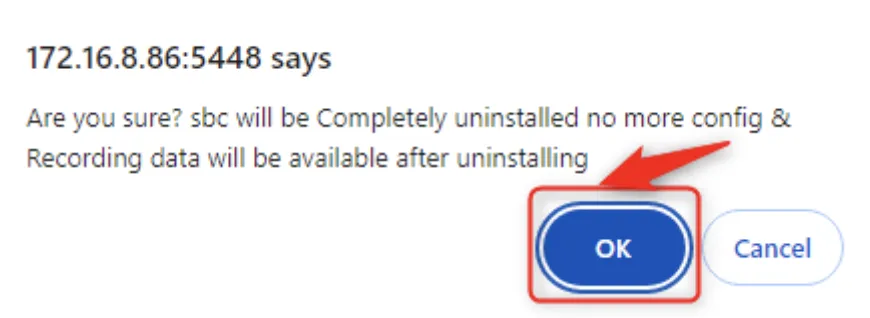Using the NX 16 SBC

To Change the IP address of your device to static, follow these steps:
- Login to the Call4tel Portal.
- Select “Use the following IP address”.
- Enter the IP address, Gateway & DNS and Click “Update”.

SBC Install & Uninstall:
- Go to the Settings Page.
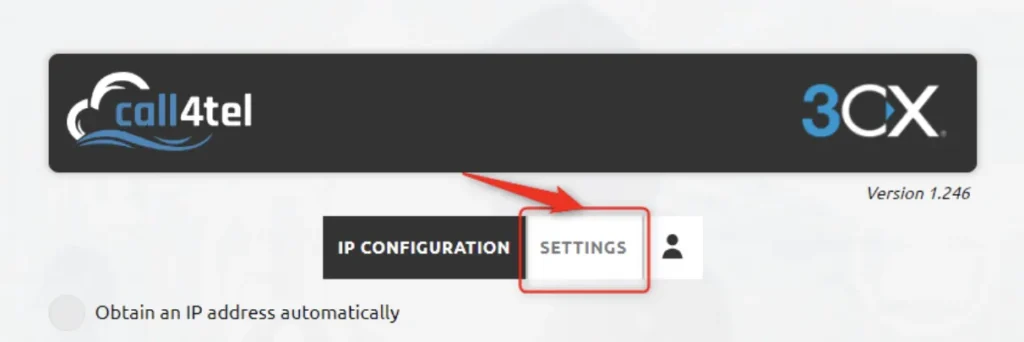
- Click “SBC Install”.
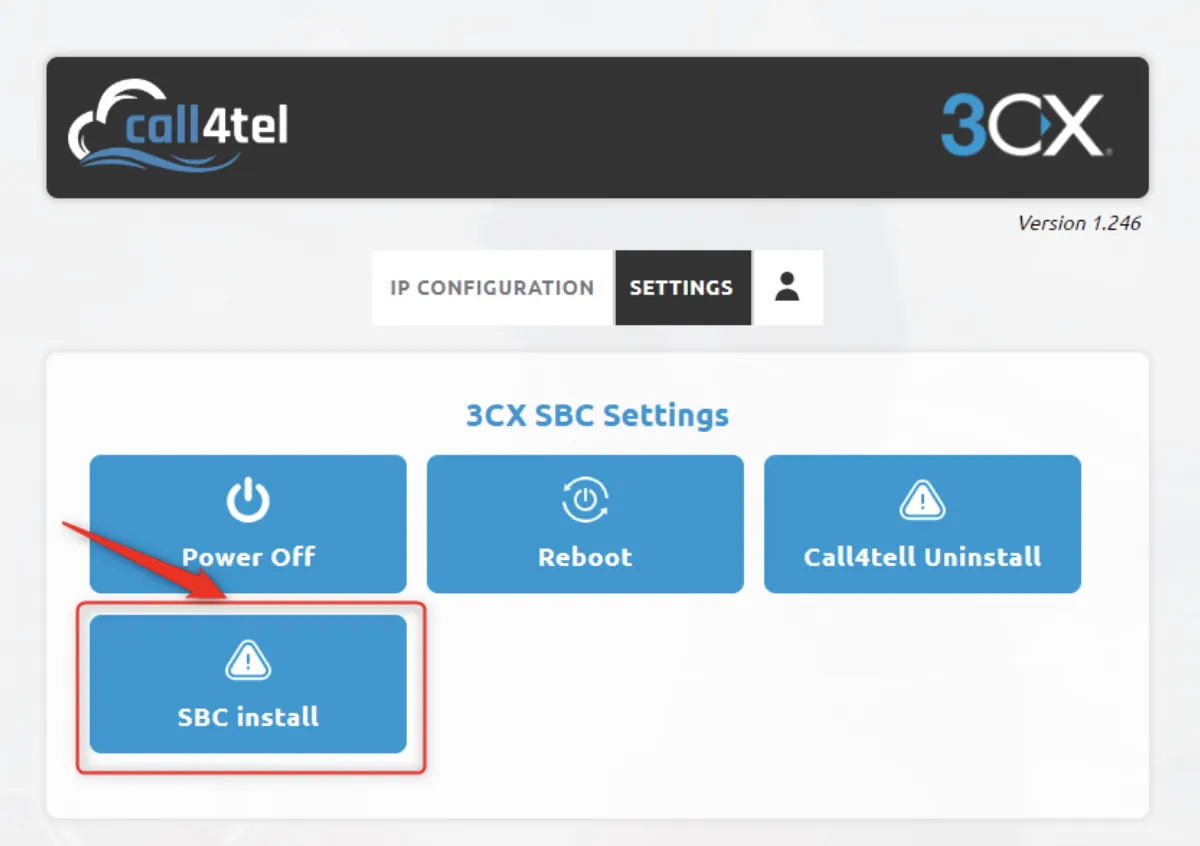
- Enter the 3CX SBC Details and click “Confirm”.
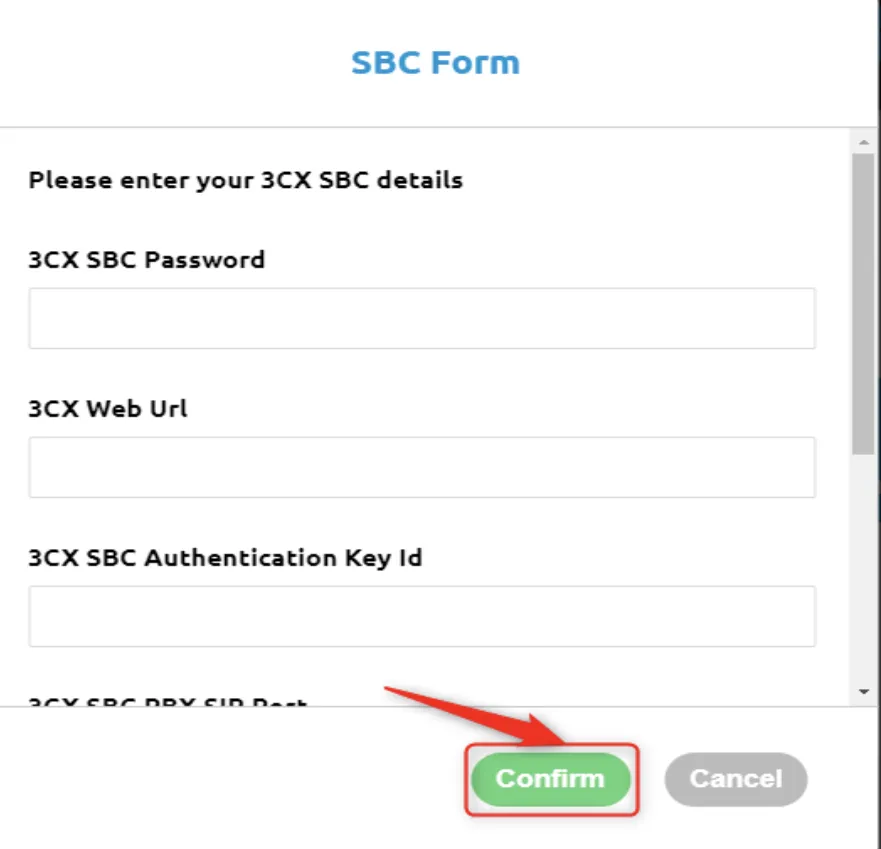
- You will see the below pop up.
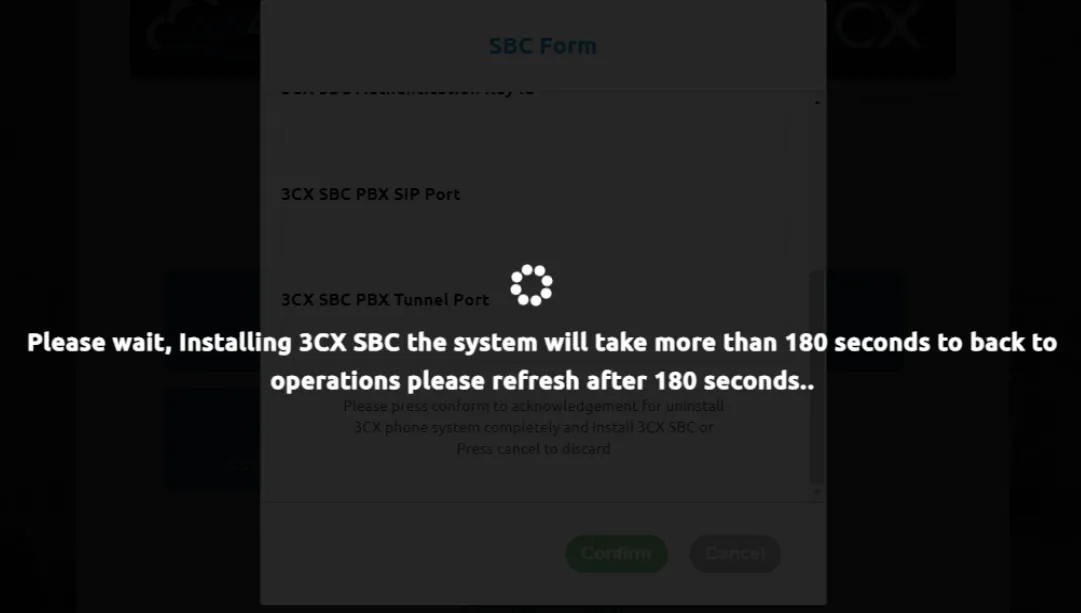
- After some time, the SBC will be installed on the Device, and you will see the SBC information at the bottom of the Settings Page.
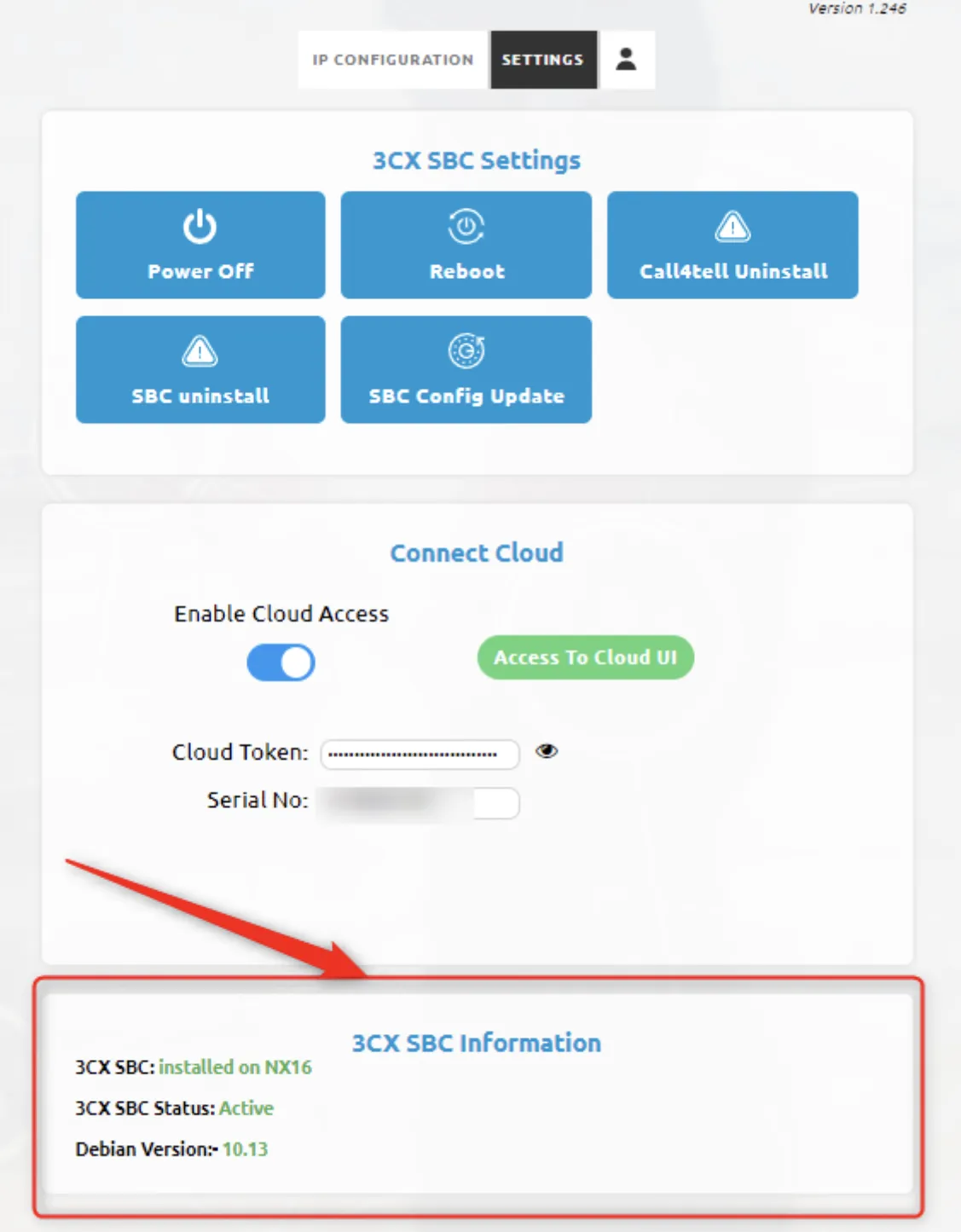
To uninstall the SBC from the device, click “SBC Uninstall”. In the next pop up, click “OK”.