Call4tel Devices Now Deployed with 3CX V20
With 3CX V20 being released a couple of weeks ago, our team have worked tirelessly to ensure you can start using this latest version on your Call4tel devices.
New Call4tel PBX appliances are deployed with 3CX V20 and Debian 12 already installed ensuring users are able to benefit from the hardened security features, new SIP call manager, new admin console, and the new Windows softphone amongst other things included in this latest release.
This latest update is available for these devices:
- NX32
- NX32 Lite
- NX96
- NX256
Upgrading to 3CX V20
If you already have 3CX configured and installed:
- Take a complete backup of your 3CX install and save it.
- Upgrade your Call4tel device to V1.246 (Latest) from your Call4tel Portal>Profile>Update. Do not update during office hours as your device will reboot.
- After the upgrade, log in to your 3CX Admin Console and upgrade to 3CX V20, this takes approx. 20 mins.
- Once 3CX successfully upgrades to V20, the system will automatically reboot & an email notification will be sent.
- Check your Call4tel Portal & 3CX Admin Console access to confirm the upgrade was successful.
From a fresh device where 3CX is not configured:
- Upgrade your Call4tel device.
- Use the command “sudo call4telupgradedebian12” via SSH access. If you run the update via SSH, you will see the live log on the screen.
- Or connect a monitor and keyboard and run the command “sudo call4telupgradedebian12” from the keyboard.
- Once updated the device will reboot. You can confirm the update from the settings page.
View the complete Change Log.