Uploading the Call4tel FXS Template to 3CX
1. Download the Call4TelNXS-ZIP File from here (Make sure to extract All Files).
2. Change the Call4Tel XML file owner name from root to phonesystem as shown below:
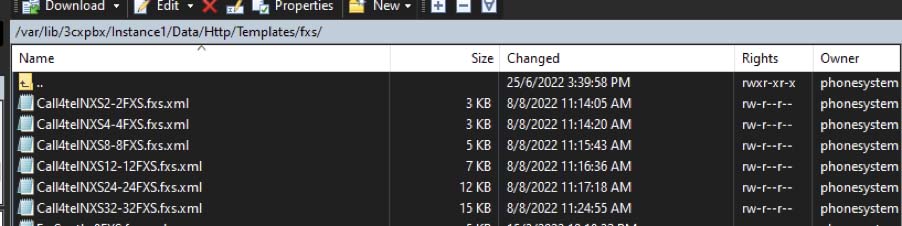
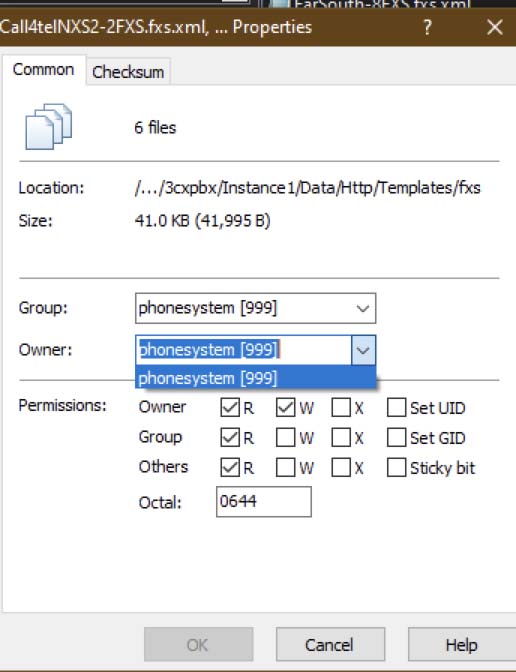
3. Upload the Call4TelNXS-ZIP File (renamed) to the 3CX Server
- Linux: /var/lib/3cxpbx/Instance1/Data/Http/Templates/fxs
- Windows: C:\ProgramData/3cxpbx/Instance1/Data/Http/Templates/fxs
Upon successful upload, the Call4Tel FXS Template can be found under Advanced –> FXS/DECT
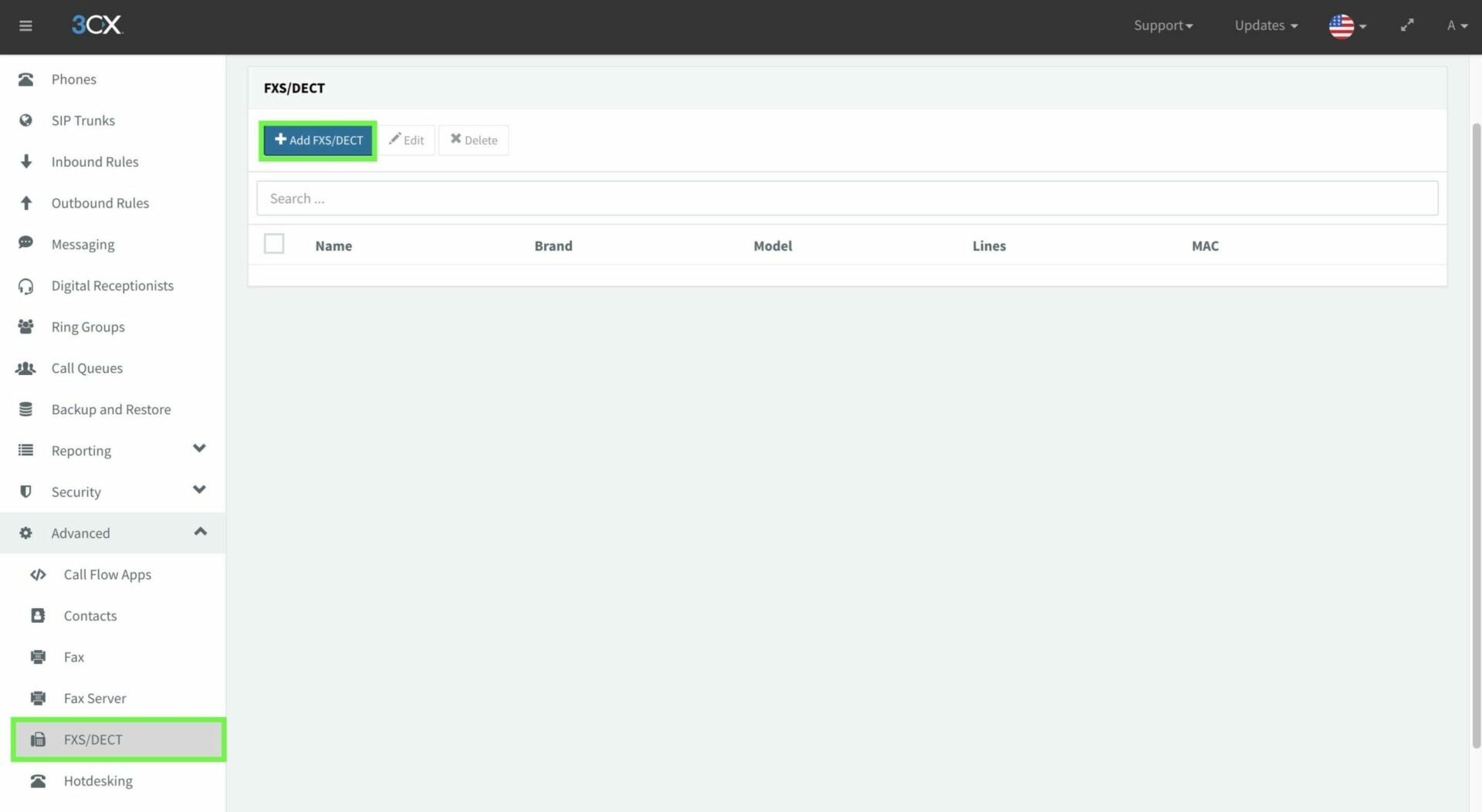
4. Click on + Add FXS / DECT and select the correct Call4tel template for your device.
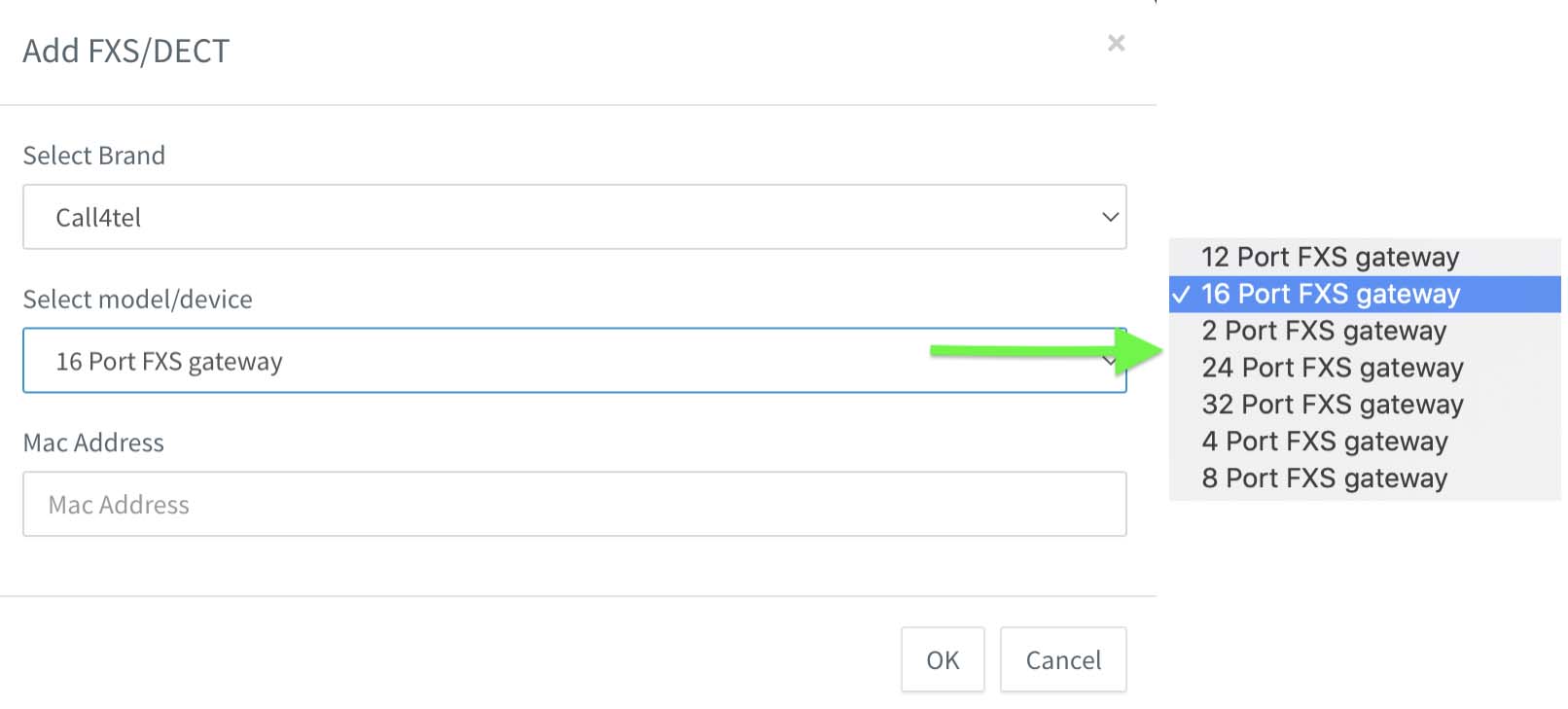
For configuration steps, refer to the 3CX Call4Tel-FXS Configuration Guide.